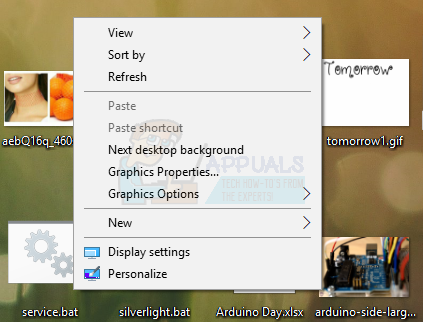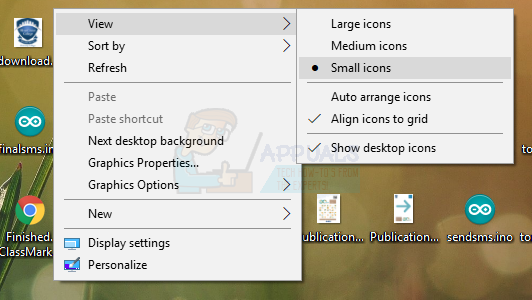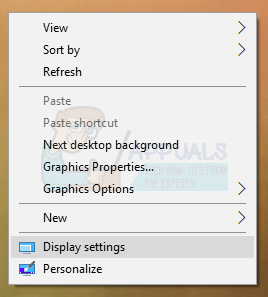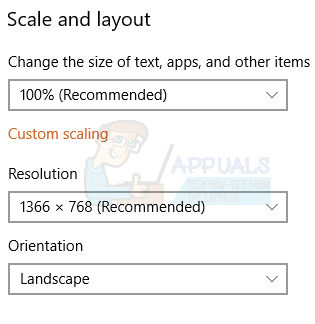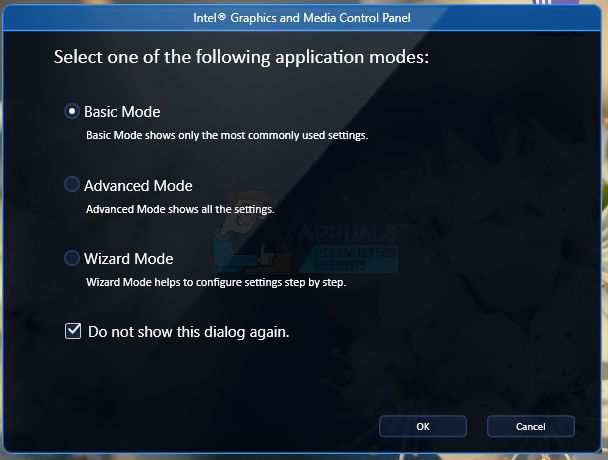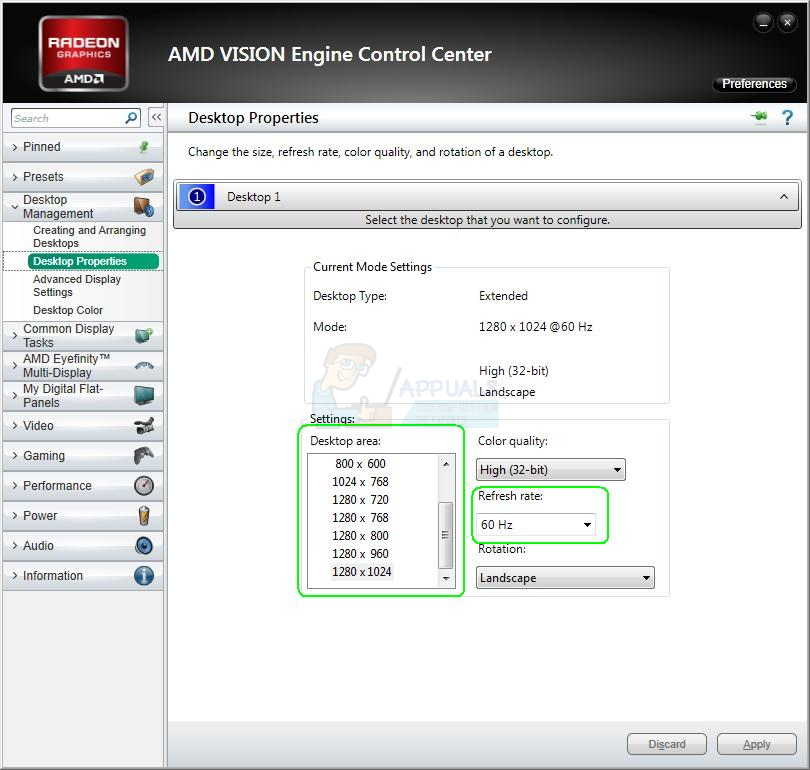This is an issue is caused either by a change in your PC’s resolution or you unintentionally zoomed an application on your desktop. You can simply fix this by setting the right resolution of resetting the zoom on your PC. If the issue is with the desktop icons, you can easily set it back to normal.
Fixing Large Desktop Icons
Fixing Large Display
If everything on your PC is large and not just your Desktop icons, follow these steps.
Windows 10
Windows 8 and Lower
Fixing Large Display Using Graphics Cards’ Control Panels
Depending on which graphics card you use, you can use the associated control panel utility. Here, we’ll focus on Intel, AMD and Nvidia graphics cards.
Intel Graphics Cards
AMD Cards
Nvidia Displays
Resetting Zoom in Browsers
If your browser and other apps like readers have zoomed views, you can reset it easily using these steps. You can also press Ctrl + 0 (zero) to instantly set the zoom to normal.
Google Pushes Out New Camera App Version 7.4: 8X Zoom in Video, Resolution…How to Fix ‘Your connection has timed out and you cannot join the meeting’ Zoom…How to Fix Zoom Error Code 1132?Fix: Zoom Unable to Connect Error Code 5003