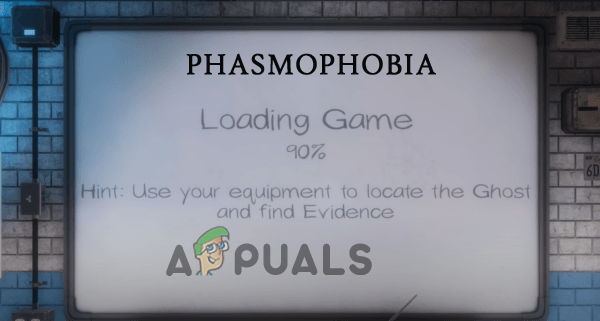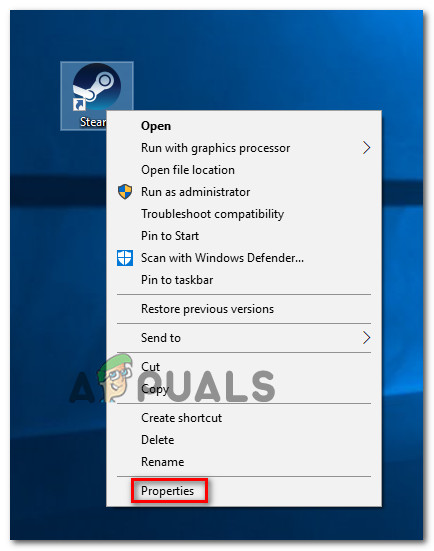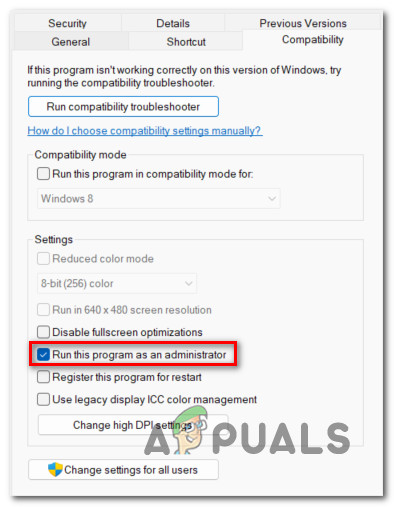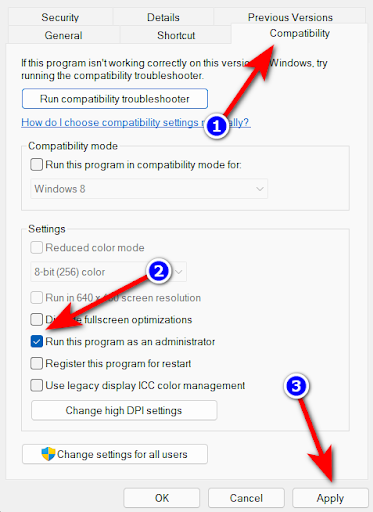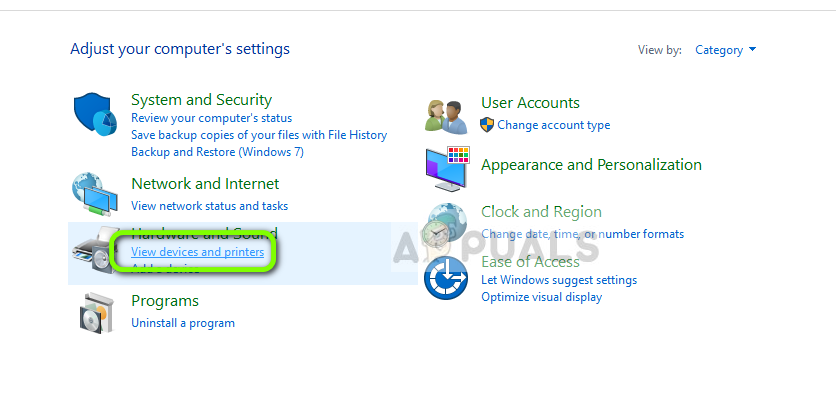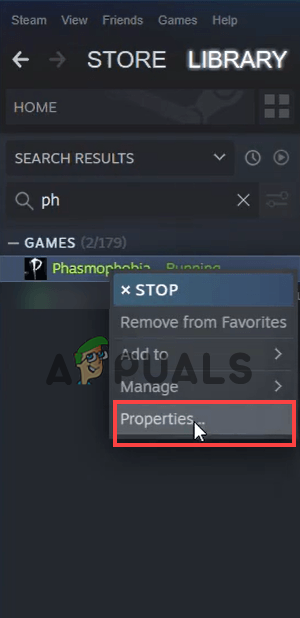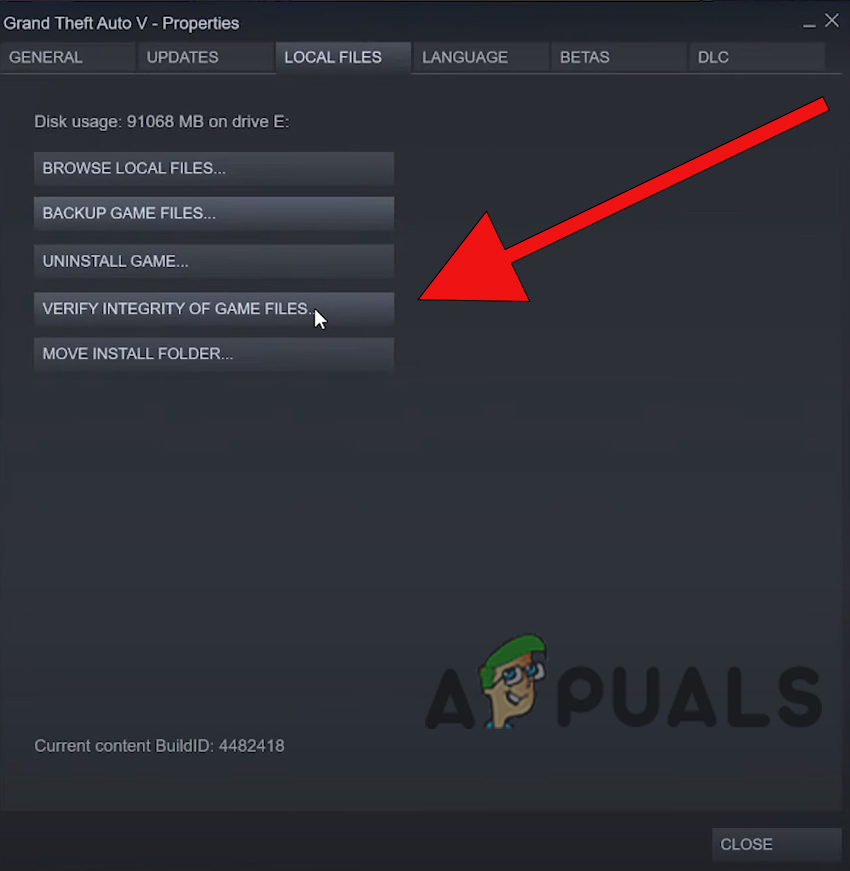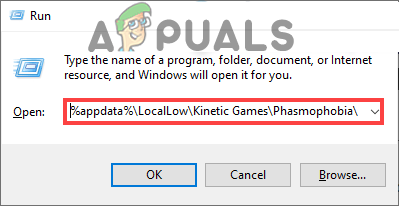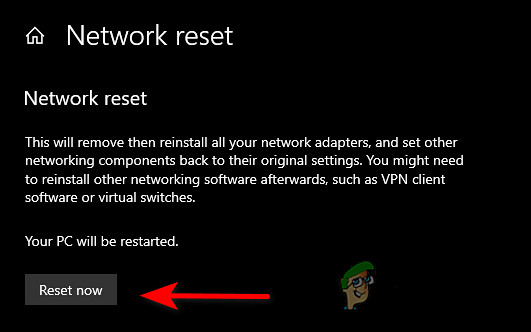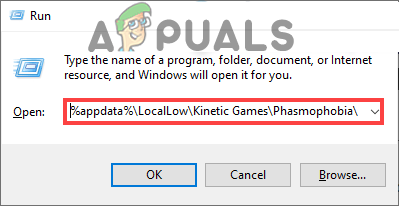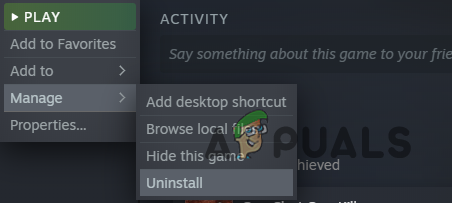This is really unbearable problem that appears due to the bugs and glitches in the game, also there are many different errors that interrupt the gamers from playing the game like Phasmophobia Mic Not Working, etc. So, here we have analysed the problem completely and found out there are various different reasons that stop the game from launching and get stuck on the loading screen. Before heading towards the fixes let’s have a look at the common culprits causing the problem.
What Causes “Phasmophobia stuck at 90% loading screen” Problem?
System Requirements: If you are running Phasmophobia on a low end just cross-check the minimum system requirements of the game. And make sure your system meets the minimum system requirements needed to play the game.Outdated Graphics Drivers: If you are running the game with outdated video card drivers, then the game won’t support you and is unable to establish a connection with the gaming server and this issue can show up.Missing or Corrupted Game Files: While installing some of the files of the game get corrupted or missing, which stops the game from running and ultimately cause this issue while launching.Saved Game Files corrupted: There can be some issue with the saved files of the game which is causing this Phasmophobia stuck at 90% screen and stopping it from running.Missing Administrator Privilege: Some games require admin privilege to launch properly so give the game and steam administrator privilege so that no other third-party apps and services can interfere in their operations.Network Issues: Bad network or any issue with the internet router can cause various issues and one in question. The unstable or poor internet problem cause problem when launching or trying to run the game and also cause this issue.
Check System Requirements
If you are running the game on a low-end computer, check if your computer can handle the game by cross-checking the minimum system requirements mentioned below:
Operating System: Windows 10 64bitProcessor:Intel Core i5-4590/ AMD FX 8350RAM: 8 GBGraphics Card:NVIDIA GTX 970/ AMD Radeon R9 290HDD Storage: 13 GBNetwork: Wired High-Speed Internet connection.
If your computer has better or equal specs, then your computer can run the game pretty smooth and your specs are not the issue here.
Run the Game and Steam as an Administrator
Granting Steam and Phasmophobia game administrative privilege can solve the issue. As many games need administrative rights to run properly and do not have admin rights to allow the third-party apps to interfere in the operations of the game and Steam. So, it is recommended to run Steam and the game as administrator. To run Steam and the game as administrator follow the steps mentioned below: Launch the game and check if the issue is resolved or not
Update Graphics Drivers
If your computer is running on an outdated graphics driver, make sure you update it immediately, as graphics card drivers are very important for the functioning of the Windows OS and the games and apps installed. So, it is recommended to update your graphics drivers on a regular basis. To update your graphics drivers, follow the steps mentioned below: However, in many cases, the Windows fails to detect and update the drivers so, in this case, check for the updated drivers by searching for them on the manufacturer web site and manually downloading the updated one compatible with your Windows versions. Now restart your computer and check if the Phasmophobia stuck at 90% loading screen issue is resolved or not.
Verify the Integrity of Game Files
You may be facing this issue because some of the game files are corrupted or missing and to check this you can check the integrity of the game files from the Steam client. This is a very useful troubleshooting step that you should use if you are facing bugs like these. To verify the integrity of game files, follow the steps mentioned below: Once the process is done, restart the computer and try launching the game to see if the error is resolved or not.
Delete the Save Files of the Game
If some of the game files are corrupt, they can cause this issue, and deleting some of them can solve the issue. To delete the saved game files, follow the steps mentioned below:
Reset Your Network
This issue can be related to your network connection if your network is unstable or slow it avoid the game from loading and connecting to its server. So, you can try resetting the network to solve any network-related problems or no internet access as it will restore all the settings to default. To reset the network settings, follow the steps mentioned below: Now restart your computer and launch the game to check if the issue is resolved or not. Moreover, you can also switch to the wired connection to get uninterrupted network flow and solve no internet connection problems.
Reinstall Phasmophobia
If all of the methods mentioned above didn’t work, try reinstalling the game as there is a possibility your game is not installed properly and therefore unable to establish a connection and in such case, the only option available is uninstalling and reinstalling the game and most probably it can solve the issue. To reinstall the game, follow the steps mentioned below: Now check if the issue is resolved or not. Hope now you are able to fix Phasmophobia stuck at 90% loading screen issue. All the fixes mentioned above are easy to follow and are taken from several trusted game forums sites. So, make sure to follow them one by one. But if in case still unable to solve the problem in your case then contact the Phasmophobia game support centre and create a ticket describing the error.
Phasmophobia Mic Not Working? [Here’s how to Fix It]How To Fix FIFA 2022 Not Loading (Stuck at Loading Screen)Fix Xbox Stuck on Green Loading Screen? ‘Green Screen of Death’ on Xbox OneFix: Fallout 76 Stuck on Loading Screen