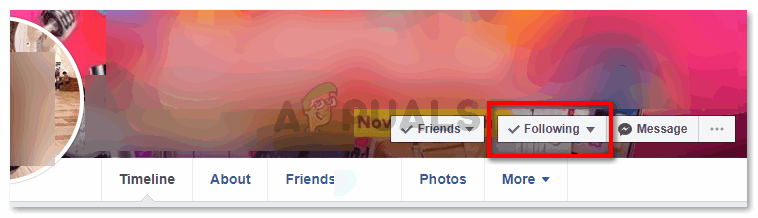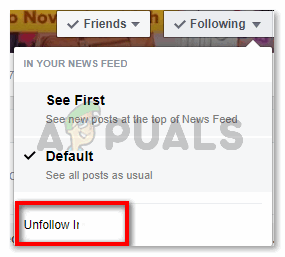Difference Between Befriending and Following Someone on Facebook
When you add someone on Facebook as a friend, and when they accept your friend request, they become your ‘online Facebook friend’. You and they can see each other’s posts, can comment on each others post and enjoy using Facebook together. When you make a person your ‘friend’ on Facebook, it becomes a two-way thing for both of you. However, Following someone on Facebook, is more of a one-way thing. By one-way, I mean, it is not important that if you are following someone, they must also follow you. You, as a user of Facebook, have an option where you can unfollow a person on Facebook, whether they are your ‘Facebook friend’ or not. By following someone, you are making sure that anything that they post, whether it is public or private, you get to see the posts on your newsfeed every time you come online on Facebook. Now the content you are able to see, obviously depends on the privacy settings that the person you are following has set. One of the major differences in deleting someone as a friend on Facebook, and Unfollowing someone on Facebook (while they are still in your friend), is, that when you delete someone, they are no longer a part of your virtual life on Facebook. Similarly, you will also be excluded from anything that they post on their Facebook profile as you both do not share a friendship on Facebook anymore. Unfollowing, on the other hand, would not remove them from your list. It will only hide their Facebook activity, that is, the posts they share on Facebook, from your newsfeed, while you two are still friends. In addition to this, if you have unfollowed them, this does not mean that they will stop seeing your posts. If they choose to not see any of your posts on their newsfeed, they would have to unfollow you as well by going to your profile and clicking the Unfollow tab.
How to Check if Someone Has Blocked You on Messenger App for Facebook?How to Log Someone Out on the iPhone/iPad Facebook AppWhat Does Blocking Someone on Facebook DoHow to Add Someone on Facebook’s Messenger App