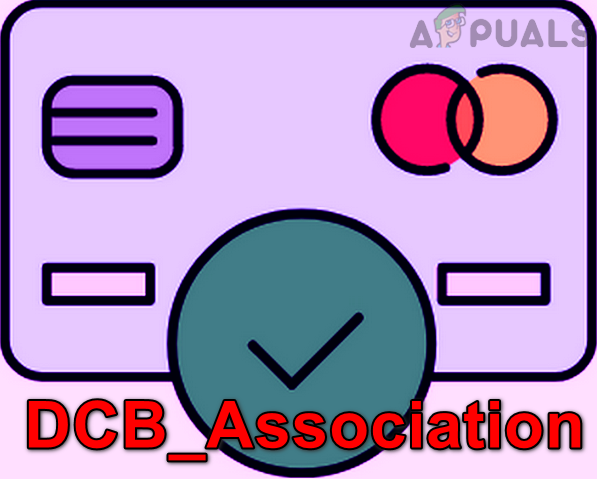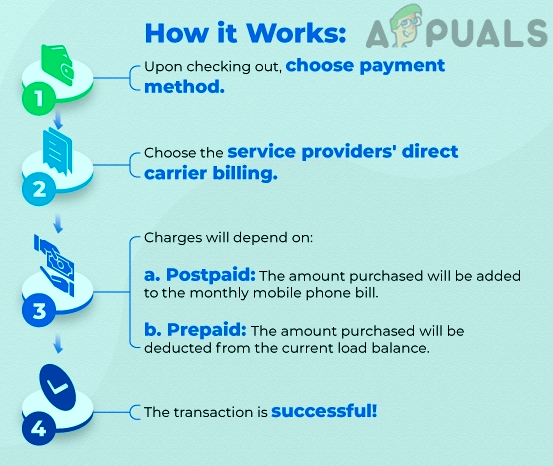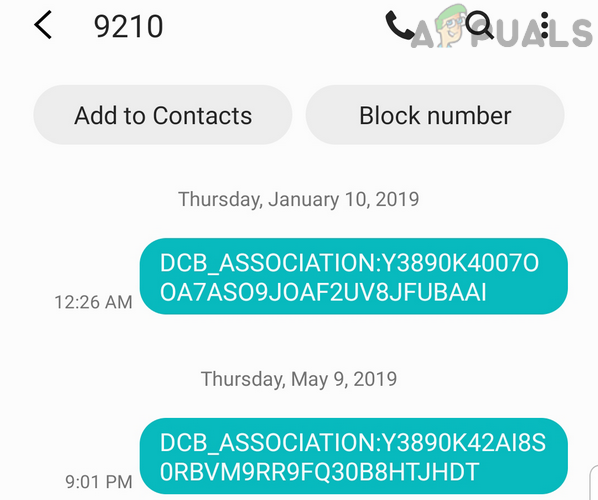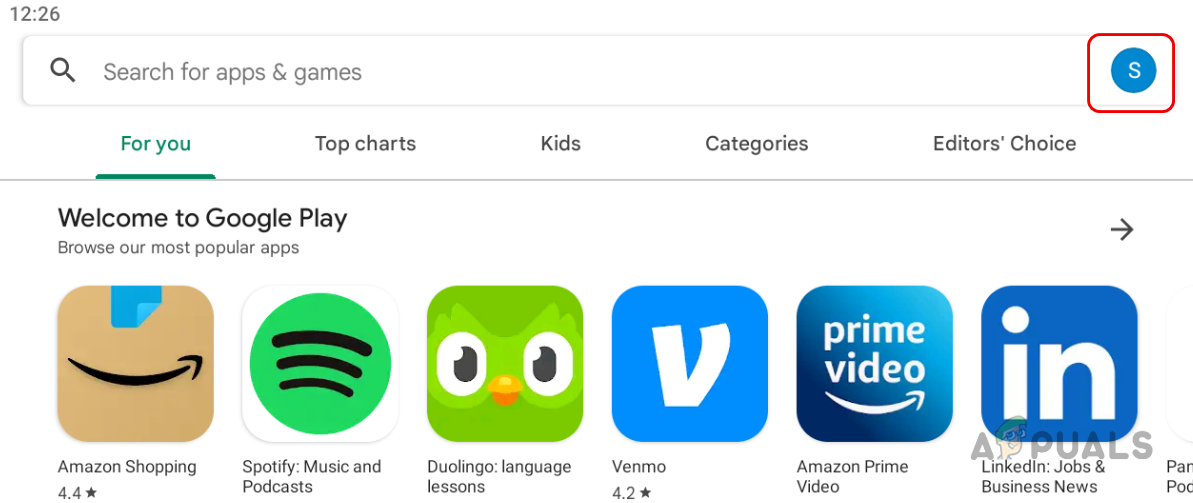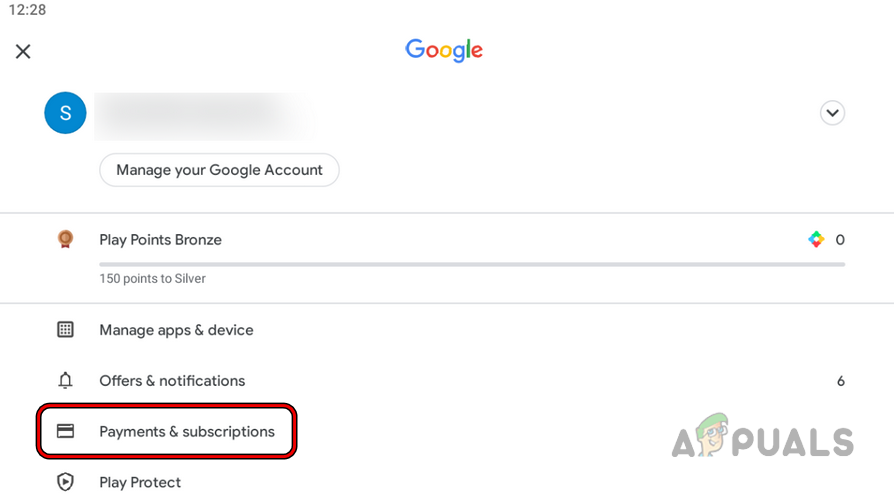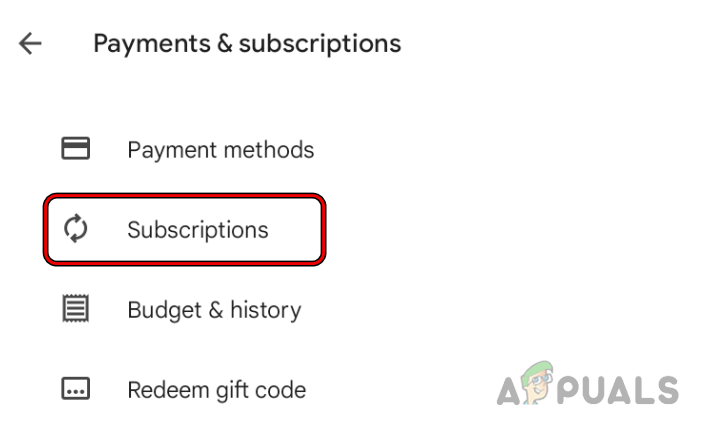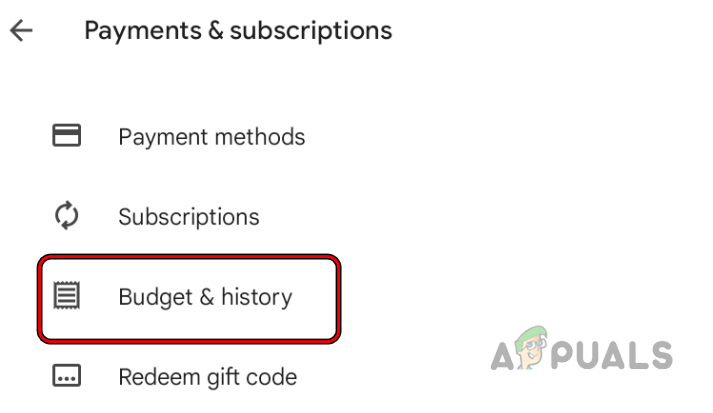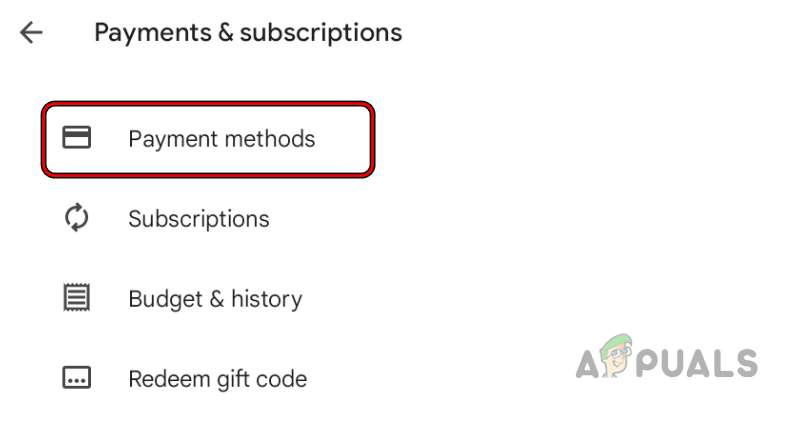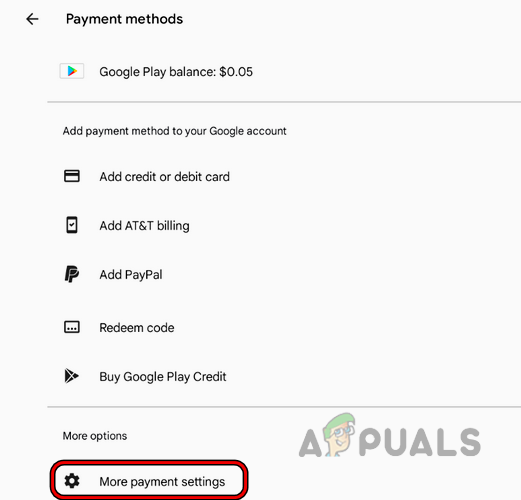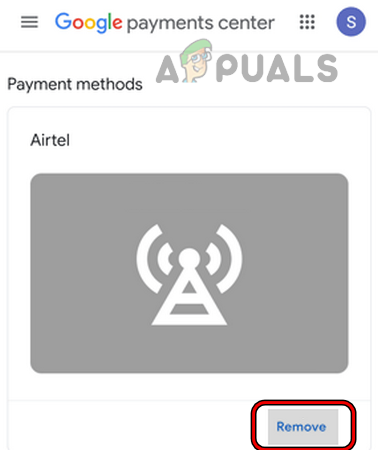In Direct Carrier Billing, the required amount is deducted from the user’s mobile balance. DCB can be used to purchase an app, game, book, in-app purchases (like virtual currency or coins), etc. from the Google Play Store, either a one-time payment or subscription-based payment. At the end of 2019, around US$ 33 billion were spent via carrier billing and the market is increasingly gigantically. The method is more famous in developing or under-developed countries where a very limited percentage of users have access to credit cards. DCB payment method is available to postpaid and prepaid mobile customers as well. Even some ISPs also provide DCB for the Google Play Store.
Advantages of Using DCB Payment Method
Apart from the privacy and data-leaks concerns, the following are the main advantages of using DCB:
Working Mechanism of DCB
The working mechanism of DCB is quite simple. First, it is required that a user may set up a DCB payment method in its Google Play Store and then find the required game, app, in-app purchase, book, or magazine in the Google Play Store. Now tap on the install/download button (that may show an amount on it) of the app, game, or book. Then select the DCB as the carrier method and tap on the Continue button. Now a user may authorize the payment on his phone and may receive a confirmation SMS. Also, a receipt of the purchase from the Google Play Store will be emailed to the user’s registered email address.
DCB_Association Messages
Some users saw a DCB_Association message on their Android phones from a short code (like 7133 or 6759, depending on the user’s country) and got panic that may be their accounts are hacked or an unauthorized purchase is made through their accounts. Also, a user may feel threatened as he has no information on whom he may contact or what are steps to check why the DCB_Association message is received? No need to worry, these messages are legitimate and are generated from the Google Play Store. But a question may come into a user’s mind then why does he is seeing a DCB_Association message, even if he did not make a recent purchase on the Play Store? A user may see a DCB_Association message (even without purchasing new content) because of a subscription payment due on the user’s Google Play Store account. Some users who have RCS (Rich Communication Services) enabled on their phones may only see this message when using a featured phone or using a mirroring app (like Your Phone app in Windows). The DCB_Association message is usually like “DCB_ASSOCIATION:Y35810KLQRRF6D4H9D9Q4FRTGM”. These numbers after DCB_Association are just not random but consist of GUT (Google User Token) and OUT (Operator User Token). The GUT is sent to a mobile operator from the Google Play Store, which when combined with a user’s phone number/info and is then sent to the user in the form of OUT (Operator User Token). This helps Google and mobile service provider to segregate between different service providers and their users.
Check Subscriptions on the Google Play Store
Many users may want to check the current Google Play subscriptions and may want to disable some that are causing DCB_Association messages for them.
Check Payment History on the Google Play Store
Some of the users who got DCB_Association messages may want to check their Google Play purchases and may be interested to revert an accidental purchase (within 20 minutes of the purchase).
Check the Payment Methods in Google Play Store
Many of the users may be interested in checking the payment methods belonging to their accounts.
Remove the DCB Payment Method in Google Play Store
Steps if DCB Payment Was Unauthorized
If a user did not initiate the DCB payment and still received the DCB_Association message, then he should immodestly change his Google account password, enable two-factor authentication on his Google account, and bring the unauthorized purchase to the notice of Google as well as the mobile service provider. If the payment revert time window has not passed on the Google Play Store, a user may revert the payment through the Play Store. That is it, dear readers. If you have any queries or suggestions, do not hesitate to ask in the comments section.
How to use GIMP Text Along Path, Change Style, and Color of Text?BEST GUIDE: How to Use Speech to Text On Your iPhone or Android PhoneHow to Print Mirror Image/Text on a MacFix: Can’t Type into Text Fields on Some Browsers